What are you looking for?
Reconfiguring Disk Usage Alarm in vSphere
Reconfiguring Disk Usage Alarm in vSphere
To prevent data stores created by CyberSnap from triggering the disk usage alarm, you should disable the default disk usage rule at the vCenter level and instead create a custom rule using the same metrics. This custom rule should only be applied to a specific folder, which you will need to create. Once the folder is in place and the custom rule is applied, move all production datastores into that folder.
Steps are:
- Disable the DiskUsage rule at the vSphere vCenter level
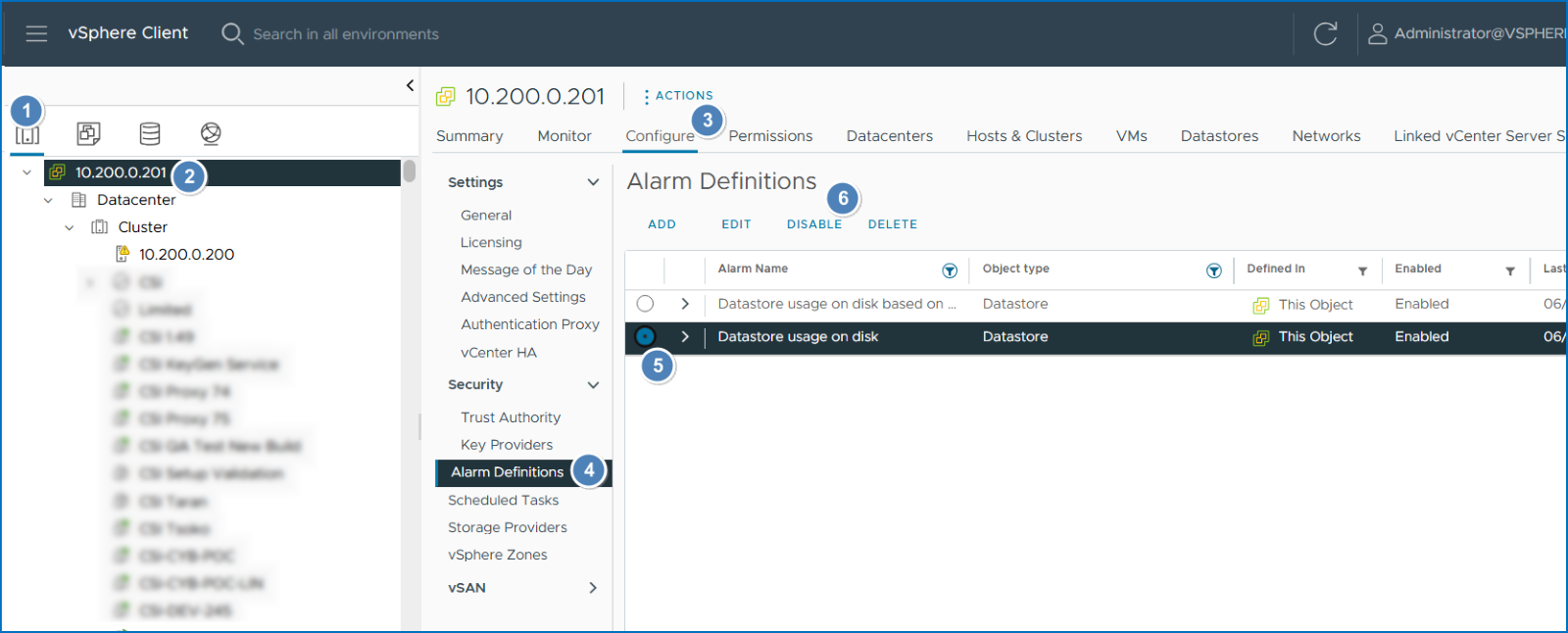
- Create folder in the datastore Inventory Tab named:
- Alarms Enabled
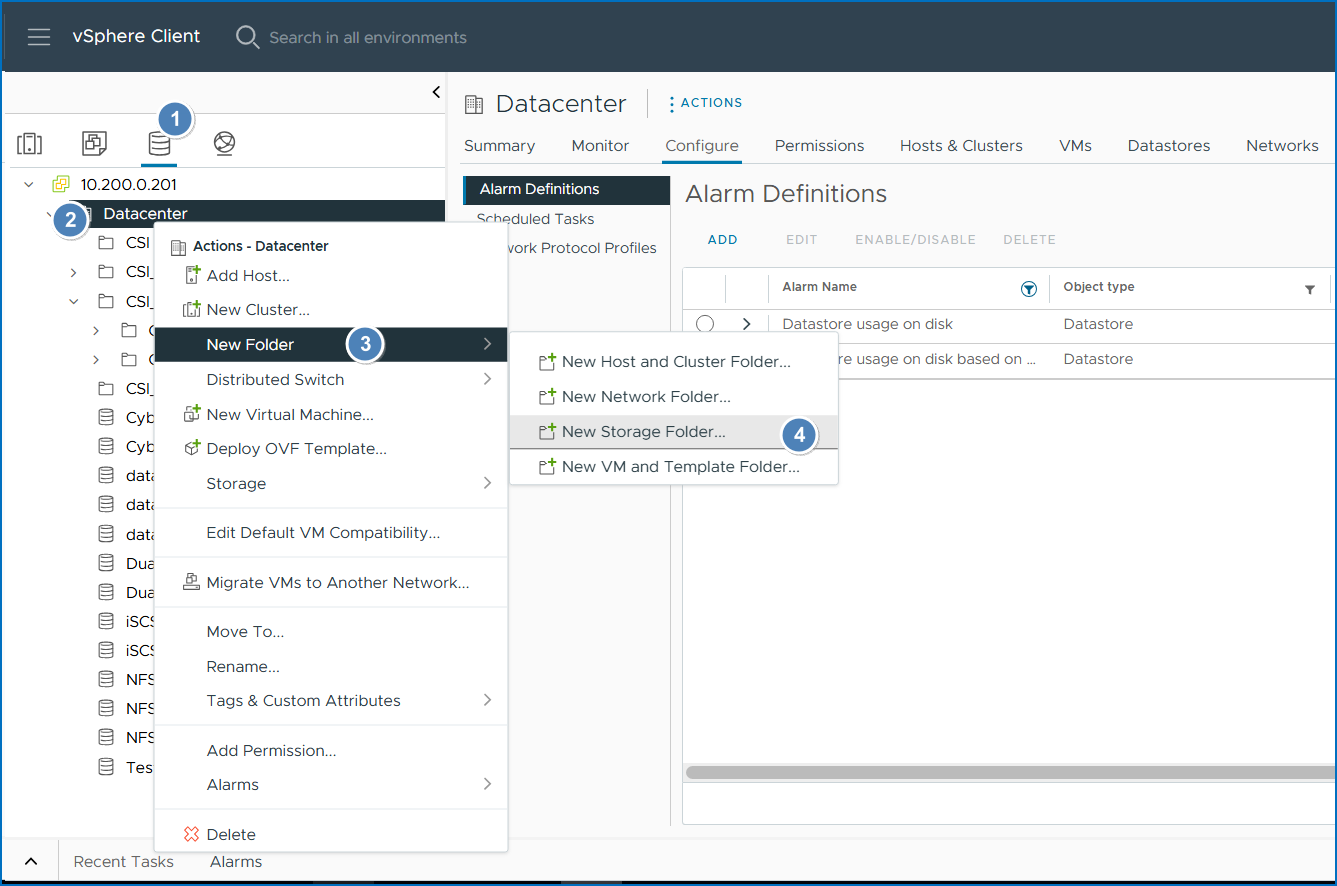
- Select the folder you created in the previous step, then create a custom rule using the same metric details as the default DiskUsage rule.
Note: “Define In” must be “This Object” (e.g. folder that you select) in point 5.
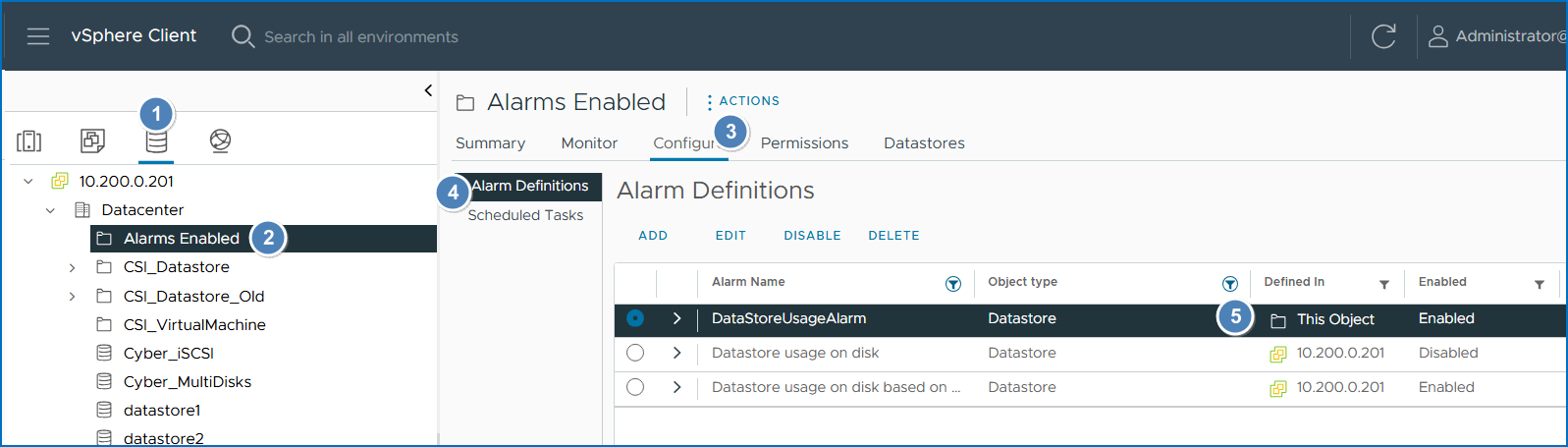
- Now that the rule has been created and applied to the ‘Alarms Enabled’ folder, move all production datastores that need to be monitored into this folder.