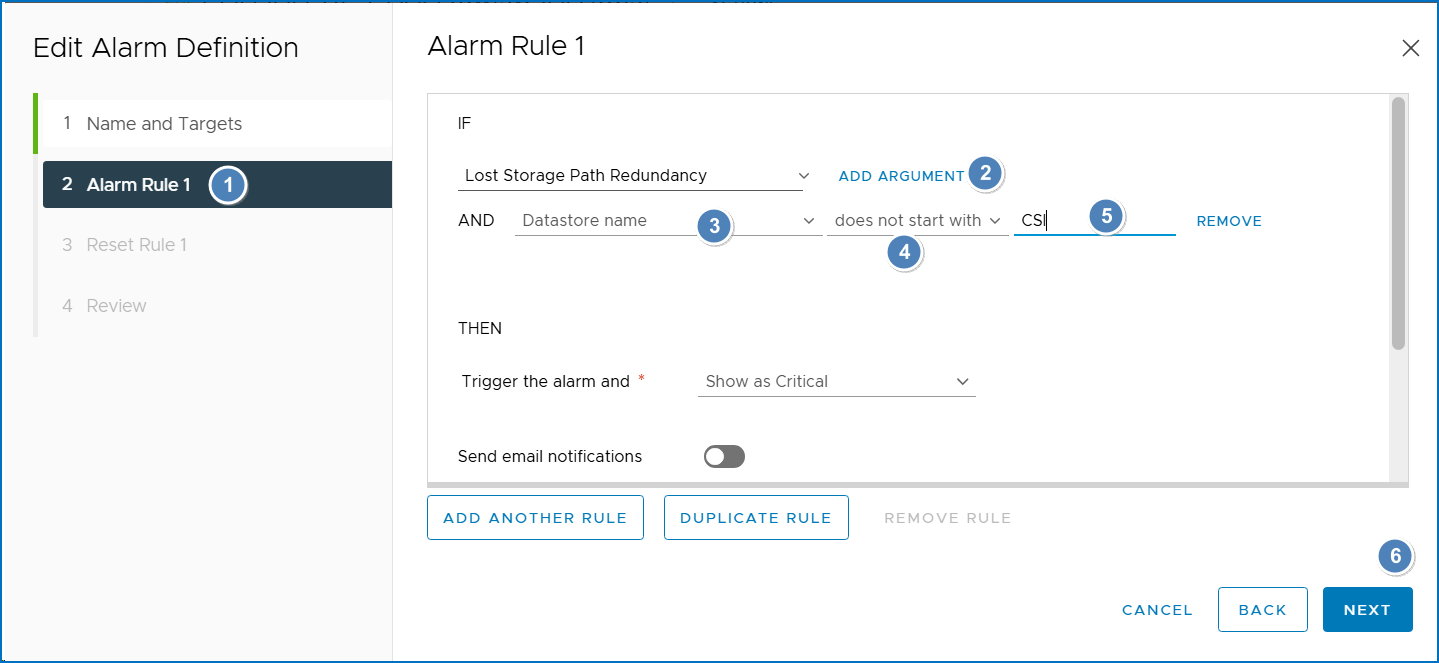What are you looking for?
Fine tuning of Datastore Alarm definition
To avoid receiving emails when a Datastore is connected or disconnected by CyberSnap, you should add an additional filter in the current alarm definition. Once you modify the rule, it will ignore Datastore names that start with ‘CSI’, and no email will be sent.
To modify an alarm definition, follow these steps:
- Select the vCenter in the left pane.
- In the right pane, click the Configuration tab.
- From the list of options, select Alarm Definitions.
- Choose the rule you previously created.
- Click the Edit button.
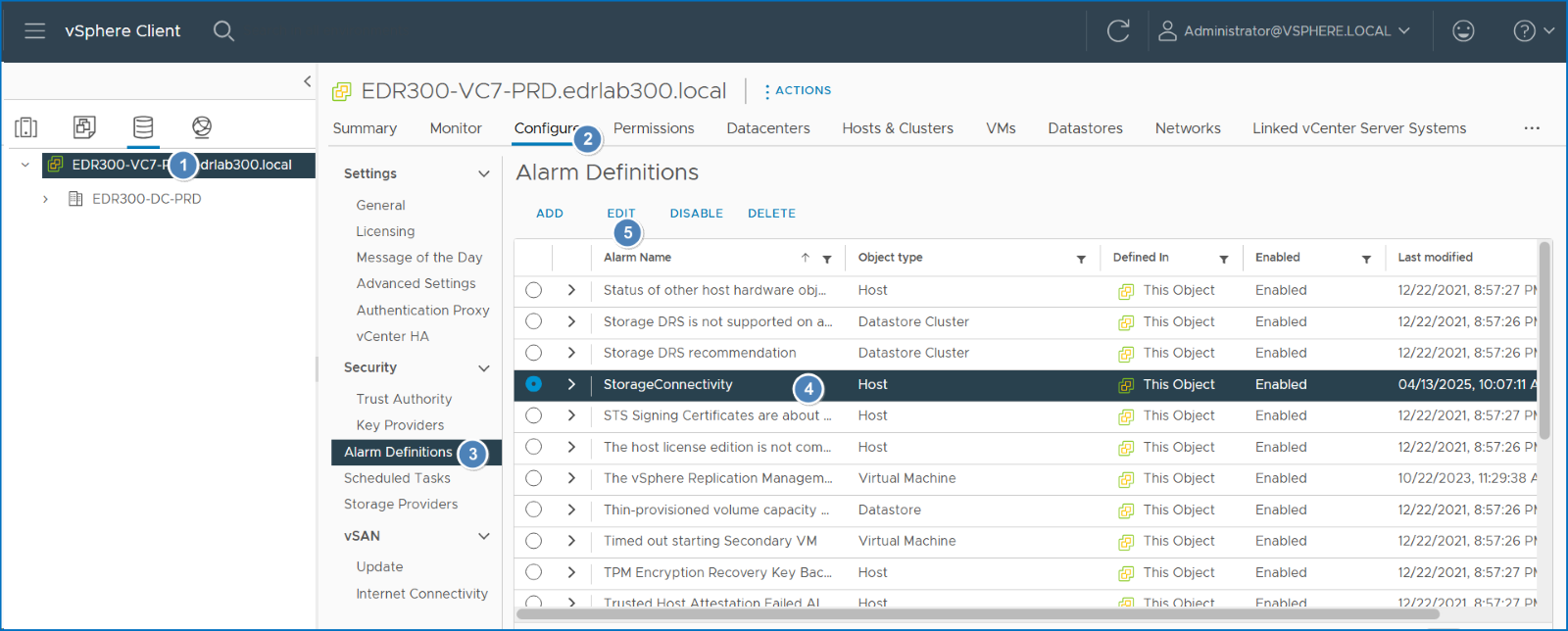
When the rule is open:
- Navigate to “Alarm Rule 1” in the Alarm Definition.
- Click “Add Argument”. A new option will appear in the alarm definition.
- For the filter, choose “Datastore name”.
- Select “does not start with”.
- Enter “CSI”.
- Click “Next” until you reach the end of the rule definition, then click the “Save” button.